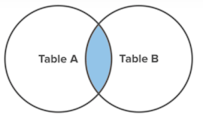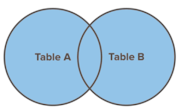In Tableau, first step is to get data for building any visualization, where data can be from any source i.e. Relational database, DWH, CSV or Text file etc..
When we work with more then one data source then we need to implement relationship to integrate data from all sources for making any visualizations, so for this there are two techniques are available in Tableau which are majorly used for preparation of data for developing any visualization in Tableau:
- Data Blending
Data Blending sounds similar to Join but it is not the same. Let us look at its usage:
1. It should be used when you want to analyze data available in different sources.
- For example, Actual Sales for geography like Region Name can come from one source (relational) and Month details from a different source (Excel File).
- In case you wish to visualize monthly sales for a region, you will be using Data Blending.
2. Ensure that there is a common field called “Linking field” while performing Data Blending.
3. Data Blending performs like a left join operation and does not accept or perform any other type of join.
4. Since data is coming from different sources, it is not mandatory that both data sets have the same level of detail. Data blending operation is independent of granularity.
- Data Joining
- It is primarily used when you have to merge data sets from the same source. For example, you want to look at Student details where his grades are coming from one source and personal information from another source. Here, the key will be the student roll number which will be unique.
There are different types of join;
1. Inner Join - Unique matching data from both data input based on key relationship.
2. Left Join - Full data from Left input data source and matching data from right data source based on key relationship.
3. Right Join - Full data from Right input data source and matching data from Left data source based on key relationship.
4. Full Outer Join - Result set from both the tables are merged and displayed.
The major differences between the two are:1. Data Blending
allows a combination of data from different data sources to be linked. Whereas,
Data Joining works only with data from one and the same source.
For example: If the data is from an Excel sheet and a SQL database, then Data
Blending is the only option to combine the two types of data. However, if the
data is from two Excel sheets, you can use either Data Blending or Data Joining
to combine the data.
2. Data Blending is
also the only choice available when ‘joining’ the tables is impractical. This
impracticality occurs when the data set is humongous. When joins might create
duplicate data or when using databases such as Salesforce and Cubes do not
support Joins.
Tableau considers the first data source as the primary data source for building the Viz. The other data sources are for consideration for providing more information. In the Data Area, a blue check mark denotes the Primary data Source and an Orange check mark denotes the Secondary data source.